5 Ways Parents Can Protect Kids from Technology
The other day, I was watching a YouTube video with my son when suddenly, his favorite nursery rhyme was interrupted by an inappropriate ad. This is all too common in today’s world. Because the internet is not regulated, anyone can post anything. As parents, we must be the gatekeepers of the content our kids consume. Our children will inevitably encounter shocking things we may not want them to see. We can’t control everything, but there are many things that are within our power.
Whether you have little ones who haven’t encountered a screen yet or you have screen-addicted teens, the 5 tips below will guide you on how to be vigilant parents and protect your kids from the dangers of technology.
Set clear time limits and boundaries.
There is no doubt that there is a growing addiction to technology in our nation. According to a survey conducted by Common Sense Media, screen use among teens and tweens increased by 17 percent from 2019 to 2021, reaching an average of over 5 hours for tweens (8-12-year-olds) and over 8 hours for teens (ages 13-18).
The best way to influence your kid’s behavior is by modeling what you expect from them and having clear expectations. A good starting point is to ask yourself these questions:
What devices will I allow in my home?
Maybe a TV, laptop, and cell phone for the adults. Devices like tablets, VR headsets, and cell phones can be divisive, designed to be used by one person only. Opting for technology that can be used together, like a TV or computer, serves as a better option because it can be an activity done together. Determine what is best for your family and remove any excess devices that you deem unnecessary.
What time blocks will I deem screen-free?
Consider mealtimes, after school on weekdays, when company is over, and overnight as screen-free times. If screens are allowed overnight, it can lead to delayed bedtimes because of blue light emission, along with unmonitored screen time from parents.
Where will my devices live?
The one place they should not live is in your pocket or within reach. Especially during moments when your kids need to focus, like during homework, devices should be out of sight in another room. Computers and TVs should live in high-traffic areas (like the living room and kitchen) so that you can monitor them easily.
What notifications will I enable?
The fewer notifications you enable, the better (making your phone less enticing to reach for). Consider notifications for calls and texts only from your immediate family/friends. You can mute notifications on apps and large group texts that constantly tug for your attention. One idea is to communicate with your loved ones that you will only have sound notifications for calls. All texts will be on silent so you will get to them when you have downtime.
At what age will I allow individual devices for my kids and what devices?
At a certain age, it may be helpful for your kids to have a phone to contact you, but remember that non-smart devices exist (with only calling and texting).
2. Avoid social media and aggressive videos games as long as possible.
In Dr. Ray Guarendi’s book, “Raising Upright Kids in an Upside Down World”, he argues that parents should ask themselves “Does it benefit your kids?” rather than “Does it harm them?” regarding technology they may be on the fence about sharing with kids. His perspective is if it doesn’t benefit them, it shouldn’t be introduced. Two items that fit into this bucket are aggressive video games and social media.
Although you may choose to introduce these to your kids eventually, take precautions to limit usage along with educating them on not sharing private information or interacting with strangers. Studies have shown that children exposed to aggressive video games may become numb to violence, imitate the violence, and show more aggressive behavior. Kids and disabled people are most prone to be influenced by this media.
In 2021, a former Facebook employee shared that Instagram use was linked to detrimental mental health in young girls, based on internal research at the company. Not only can this mean negative body image by comparing themselves with filtered influencers or friends, but it can cause discontentment by comparing every little thing about each other, like the types of vacations others take. This comparison cycle can be unhealthy and dim the excitement of their own lives.
Children below age 11 who use social media were more likely to have online-only friends, take part in cyberbullying, and visit inappropriate sites, based on this study. Other risks associated with social media use for kids are sharing too much information and exposure to ads.
3. Minimize/remove advertisements.
Although inappropriate content can reach kids in different forms, one of the biggest culprits is advertisements. One way to minimize the number of ads your kids are exposed to is by using streaming services like Disney+ or Netflix that don’t have ads. You can also opt for Youtube Premium, which removes ads. Aim to avoid apps like games or social media that have ads.
Another option is DVDs (which can be rented for free at your local library) of movies or shows we grew up watching, which tend to be more wholesome than some of today’s content.
4. Monitor devices and vet new movies/apps before sharing with kids.
After you decide what devices you will allow in your home, be strategic in placing them in high-traffic areas. For example, having a TV in the living room or a computer in the kitchen can be helpful to monitor media easily. If you have kids old enough for individual devices, use parental controls to monitor/limit screen time and implement any restrictions you see fit, like disabling the ability to download apps. The average age of first exposure to porn is around 11 years old so taking these extra precautions can hopefully shield your child from this content.
Common Sense Media is a resource that rates different media for parents, and a great resource to vet movies/shows before sharing with kids. If you want to watch a new show or movie with them, run it by Common Sense and watch it alone first if needed.
5. Ensure proper posture and remove blue light when possible.
Digital devices can impact users physically by causing neck and eye strain, especially when used for long periods of time. Computers/laptops can be easily adjusted to be positioned at eye level, ensuring proper posture. Small devices like smartphones tend to cause neck strain when looking down at them so limiting these to short periods is best.
In addition, eyes don’t blink as often when looking at digital devices and can cause dry eyes or eventual eye strain. Try to take breaks to look away from devices to avoid this.
Another potential issue, notably at night, is blue light emission from devices. The blue light boosts alertness and suppresses melatonin (the hormone that makes us feel sleepy). One way to combat sleep issues caused by blue light is to have all devices inaccessible right before bed and overnight.
Putting it into practice!
Technology is a tool that can be helpful for both parents and kids. But merely allowing technology into your home without limits can be harmful, both physically and mentally. Establishing clear boundaries is crucial, including what devices and content you will allow and how much screen time will be permitted. This may seem like a daunting undertaking, but it is worthwhile. Remember to begin implementing these habits with yourself first, as you are the best model of behavior for your kids. For example, you can replace social media scrolling with flipping through cookbooks or magazines. It is something you can do with kids, showing them ideas of what to do instead of reaching for devices.
Like all habits, the beginning is the hardest part. But once it’s established, it will become second nature and can spare your family from unnecessary anxiety and addiction. Most importantly, implementing these technology limits will grant your family the gift of extra time to bond.